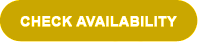DPMS Telangana
To build a building in Telangana state, you must first get approved with DPMS Telangana
Organization which is approved by the government officials in Telangana state. DPMS authority in Telangana is responsible for the construction of large buildings in industrial as well as residential areas.
DPMS Telangana Authority Organization has been started to look after the buildings, which are big in the height of the buildings. And those buildings are approved by government officials. When we build a building, the building must follow all the rules and regulations that have been established by our government.
Essential Documents
If you are applying for the official website of DPMS Telangana, the following documents are required:
- Building completion notice
- Photograph of the building
- PDF of drawing as per the construction of the building.
- Copy of sanctioned plan
- Certificate of land valuation
Registration Procedure Under DPMS Telangana
- First of all, you need to go to the official website of DPMS to register.
- On the homepage of the website, you have to click on the “Find your local body” section.
- Here you have to select the district and ULB name and then click on the “Start your application” option.
- A new page will open on your computer and mobile screen.
- Here you have to select the “LTP registration” or “Civil registration” option.
- The application form will open after you have select the “Register Now” option.
- Here you have to enter all the information and upload the required documents.
- After checking the information entered by you, submit the application.
Apply Building Permission Under DPMS Telangana
- For permission, first, you need to visit the official website of DPMS.
- On the homepage of the website, you have to click on “Find your local body”.
- Select the district and ULB name and click on the “Start your Application” option.
- A new page will open on your screen. Enter the user ID, password, and captcha code on this page and click on the “Login” button.
- After selecting the “Application Submission” tab, select the “Draft Application” option.
- Now click on the “Apply” option for building permission.
- An application will open on the screen in front of you. Here you have to enter the following information.
- General information
- Applicant information
- Application checklist
- Now click on “Send to DTCP” to submit the application.