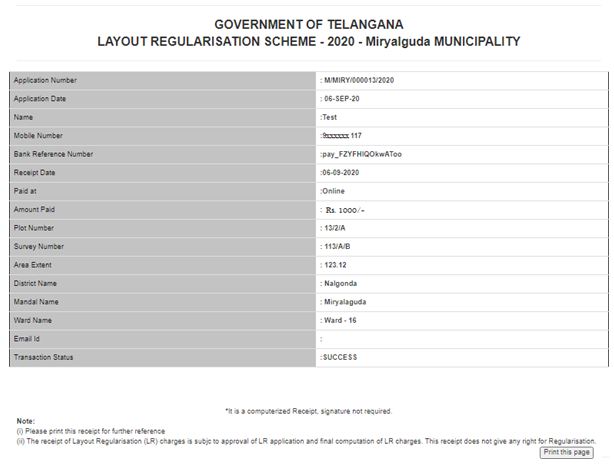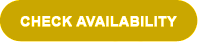What is LRS Scheme?
Layout Regularisation Scheme (LRS) has been unveiled with the government coming out with a ‘Telangana Regularization of Unapproved and Illegal Layout Rules, 2020’ applicable for the entire State – both urban and rural areas.
How to apply LRS (Layout Regularisation Scheme)?
Register yourself on the portal with your email id & mobile number for Applying LRS scheme
- Select your Municipality
- Move to Menu and Select LRS and New Application
- Fill in the form and submit all required details
- Print Application form generated
- Submit the application along with all required documents in the Municipal Office/Help Centre
- Municipal Staff will verify all documents and allot application Number-You will receive SMS with your application details
- Your application will go under scrutiny and you will get an update on the status when it’s updated
- Upon receiving confirmation pay the remaining amount
How To Apply LRS Scheme Online?
The online application can be filled using the website @ http://lrs.telangana.gov.in

Select option “Apply for LRS”, and the following screen appears.
Step 1: Enter the applicant’s Mobile Number
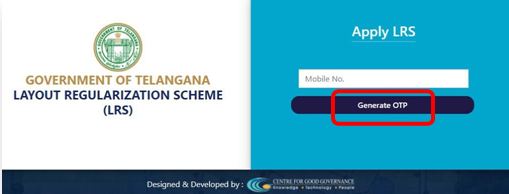
Step-2: Enter OTP Number

Click on Validate OTP to get the application
If OTP is not received, click on the Re-Send OTP button to get OTP on the registered mobile number
Click on Back, to navigate the entry form
Step-3: Select Regularization Applied for – Individual plot or Layout

Step-4:
- If an Individual plot is selected, enter the below application details
| Plot/Layout falls under | |
| Plot/Layout Falls Under :* | Select Corporation/Municipality/Gram Panchayat |
| Corporation:* | Select Corporation |
| Zone :* | Select Zone or (If GHMC) or select Mandal |
| Circle :* | Select Circle or (If GHMC) or select Village |
| Ward :* | Select Ward |
| If Municipality – Select District, Municipality,
Mandal, Ward |
|
| If Panchayat – Select District, Mandal, Village,
Panchayat |
|
| Plot Details | |
| Locality* | Enter Locality name |
| Enter Plot Number* | Enter correct plot number Ex: 1-122 |
| Enter Survey Number* | Enter Survey Number Ex: 1-99/A or 255 or 3-356 |
| Select Village* | Select Village |
| Area/Extent in Sq. Yards* | Enter Area in Sq. Yards Ex: 100 or 120 |
| Sale Deed Number * | Enter Sale Deed Number
Ex: 3121 |
| Sale Deed Year* | Enter Sale deed year (From 1900 to 2020) |
| Registered at (Sub-Registrar Office
Name)* |
Select Sub Registration Office Name |
| Plot Document Upload | |
| Sale Deed Front Page* | Upload sale deed front page in pdf format (PDF with a size limit of 1 MB) |
| Copy of Layout * | Upload copy of layout in pdf format (PDF with
size limit of 1 MB) |
| Other Document Type * | Select another document type (PDF with a size limit
of 1 MB) |
| Upload Attachment | Upload pdf format document (PDF with a size limit of 1 MB) |
| Applicant Details | |
| Applicant Name* | Enter the name of the applicant |
| Father/Spouse Name* | Enter the father’s name or spouse’s name |
| Aadhar Number* | Enter Aadhar Number (12 digits mandatory) |
| Gender* | Select Gender |
| H. No/Door No* | Enter House number/door number |
| Street/Colony * | Enter street/ colony name |
| Locality * | Enter locality name |
| Town/City/Village * | Enter applicant Town or city or village belongs |
| District * | Select the district name from the dropdown list |
| Pin code* | Enter 6 digits pin code |
| E-Mail ID | Enter a valid email id |
| Alternate Mobile Number | Enter a valid alternative mobile number (10 digits only) |
| Payment Details | Payment towards LRS registration is Rs. 1000 /- |
The below figure displays the registration form when the option is selected as “Individual Plot”
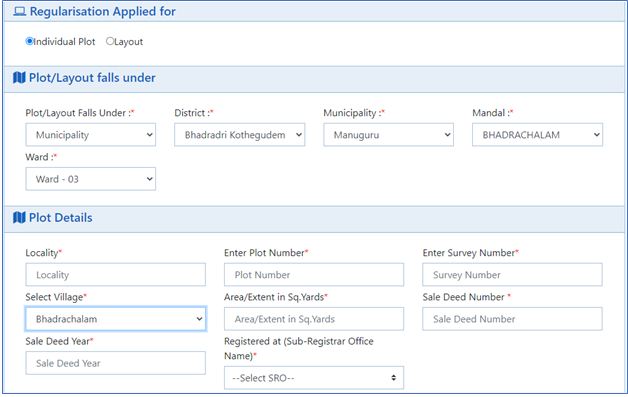
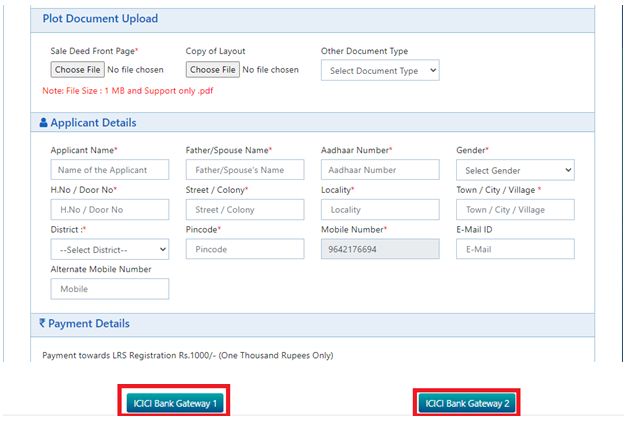
- If layout option is selected, enter the below application details
| Plot/Layout falls under | |
| Plot/Layout Falls Under :* | Select Corporation/Municipality/Gram Panchayat |
| Corporation:* | Select Corporation |
| Zone :* | Select Zone (If GHMC) or select Mandal |
| Circle :* | Select Circle (If GHMC) or select Village |
| Ward :* | Select Ward |
| If Municipality – Select District, Municipality, Mandal, Ward | |
| If Panchayat – Select District, Mandal,
Panchayat, Village |
|
| Layout Details | |
| Locality* | Enter Locality name |
| Total Number of Plots* | Enter Total No. of Plots |
| Total Layout Area/Extent in Sq. Yards* | Enter Total layout area |
| No. of plots sold * | Enter No. of plots sold |
| Open space provided * | Enter open space provided |
| Survey Number * | Enter Survey Number |
| Select Village * | Select village |
| Layout Documents Upload | |
| Layout Plan* | Upload layout plan document in pdf format (PDF
with size limit of 1 MB) |
| Sale deed/EC of plots sold * | Upload sale deed/EC of plots sold in pdf format
(PDF with size limit of 1 MB) |
| Ownership document * | Upload ownership document in pdf format (PDF with size limit of 1 MB) |
| Other document | Upload any other documents in pdf format (PDF
with size limit of 1 MB) |
| Applicant Details | |
| Applicant Name* | Enter name of the applicant |
| Father/Spouse Name* | Enter father name or spouse name |
| Aadhar Number* | Enter Aadhar Number (12 digits mandatory) |
| Gender* | Select Gender |
| H. No/Door No* | Enter House number/door number |
| Street/Colony * | Enter street/ colony name |
| Locality * | Enter locality name |
| Town/City/Village * | Enter applicant Town or city or village belongs |
| District * | Select district name from dropdown list |
| Pin code* | Enter 6 digits pin code |
| E-Mail ID | Enter valid email id |
| Alternate Mobile Number | Enter valid alternative mobile number (10 digits only) |
| Payment Details | Payment towards LRS registration is Rs. 10000 /- |
The below figure displays the registration form when option is selected as “Layout”
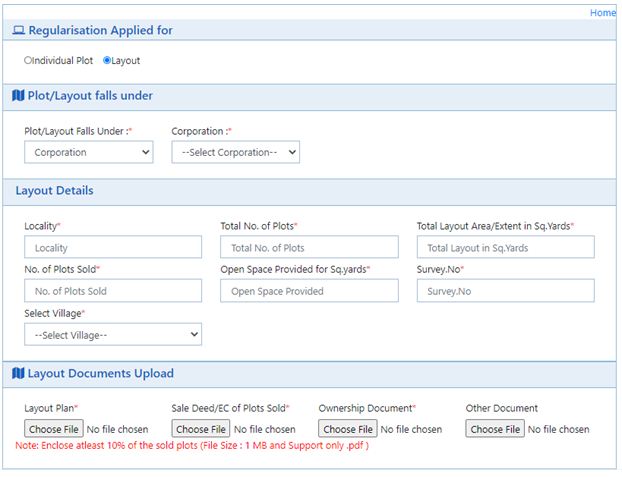
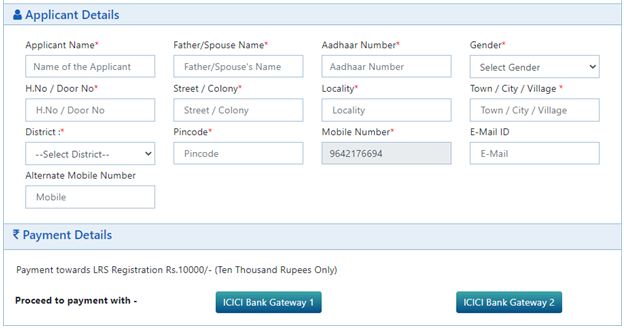
Step-5: ICICI Payment gateway1 and ICICI Payment gateway 2 are provided and the user can select one option and proceed with payment.
On selection of the Payment gateway, the below page will be appeared
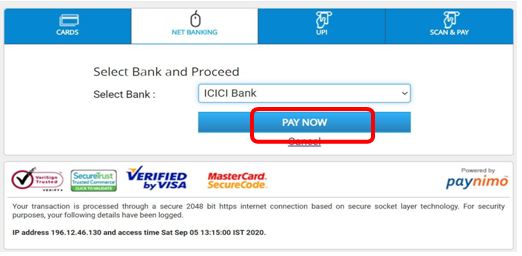
Select bank and click on pay now, the below screen will be appeared Enter customer id and password for payment
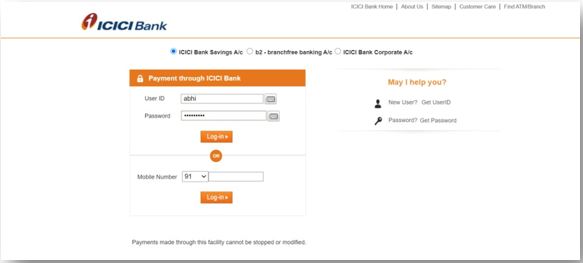
Generate Acknowledgement
On successful payment, the receipt of acknowledgment is generated, as shown below. The Application Number has to be used for future reference.